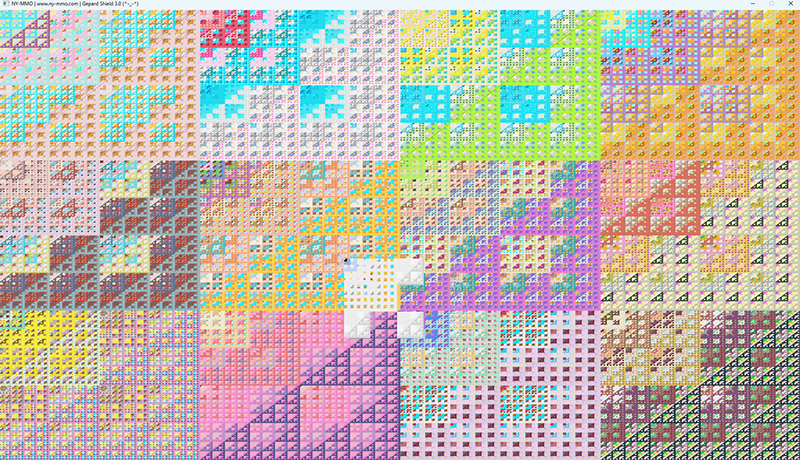MAKE SURE TO OPEN THE opensetup.exe AND PRESS APPLY THEN PRESS OK.
MAKE SURE TO RUN AS ADMIN THE NY-MMO Patcher.exe & NY-MMO.exe
NY-MMO.exe Won't start (nothing happens after the Gepard Shield load)
- 1) Open your "NY-MMO folder".
- 2) Find and run opensetup.exe as Administrator.
- 3) Go to the Graphics tab.
- 4) In Graphics Device, select your video card:
- – NVIDIA or AMD → [Direct3D T&L HAL]
- – If you don’t have a dedicated GPU, just pick Primary Display Driver [Direct3D T&L HAL].
- 5) Click Apply, then OK.
- 6) Restart the client and try launching again.
Failed to get patch_main.txt
- There are two possible reasons: the website is currently under maintenance, or your ISP is unable to connect to it.
- Solution #1: Run NY-MMO.exe directly and ignore patcher for now
- Solution #2: Restart your internet to renew the IP Address
- Solution #3: Use VPN to change the IP Address then try to run the patcher
Failed to write settings to registry.
- Solution: Run as admin the opensetup.exe.
For INTEL USERS (If your game crashes after Gepard Shield loads)
This issue is caused by the latest Intel graphics drivers.Fix: You need to downgrade your graphics driver to version [31.0.101.4092].
- 1) Download driver 31.0.101.4092 here:
https://www.intel.com/content/www/us/en ... ndows.html (file name: gfx_win_101.4092.exe)
- 2) Run the installer and complete the installation.
- 3) Reboot your PC/Laptop after installation.
- 1) Download driver 31.0.101.4092 here:
Manual Patch
- Download and use this if you can't patch or Failed to get patch_main.txt on Patcher. Just extract it and overwrite it in the NYMMO folder then run NY-MMO.exe.
Missing Patcher
- Some antivirus programs may mistakenly flag and delete our NY-MMO Patcher.exe. Don’t worry — it’s completely safe.
ALT + M (shortcut list) is not saving
- Solution: Run as admin the NY-MMO.exe
Black Screen / Graphic Issues
- If you encounter the issue shown below (see image), simply open opensetup.exe and enable the option
Disable hardware-accelerated graphics.